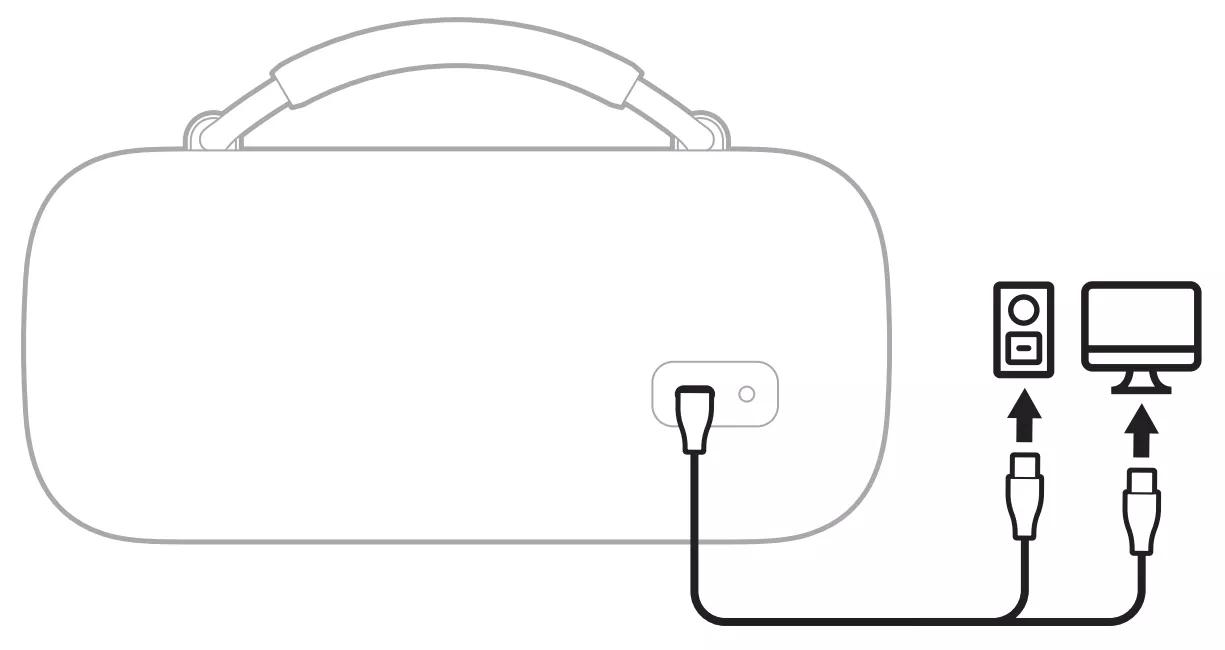Back to article
3348
Charging the battery
Find out how to charge the battery in your product so you can use it on the go.
Plugging in overnight will not overcharge the battery
Lithium batteries have a built-in auto-off feature when a full charge is reached to prevent the battery from being overcharged. Even while still plugged in, the battery level will have to drop below a certain point to trigger the charging again.
Charge your speaker using the USB-C® charging cable
NOTE:
A full charge powers the speaker up to 20 hours. At maximum volume, the battery lasts up to 3 hours.
Charging time and battery performance vary with the USB power supply capability, music content, speaker volume, and if charging an external device.
- Make sure you’re using the Bose-provided USB-C cable or a similar USB-C cable providing a minimum of 5V/3A.
- A USB-C to USB-C cable is recommended over a USB-A to USB-C as it supports the fastest charging speeds. Using a USB-A to USB-C cable may result in slower charging.
- Connect one end of the USB-C cable to the USB-C port on the back of the speaker.
- Connect the other end of the cable to a power source such as a USB-C power supply or a computer.
Charging Time
Allow up to 5 hours to fully charge the battery using a 3A/15W charger *Charging times will vary when not using a 15 Watt Power supply.A full charge powers the speaker up to 20 hours. At maximum volume, the battery lasts up to 3 hours.
Charging time and battery performance vary with the USB power supply capability, music content, speaker volume, and if charging an external device.
Was this article helpful?
Thank you for your feedback!