Back to article
3348
Using Low Latency Audio
You can enable low latency Bluetooth audio between your earbuds and your device to enjoy games and movies with perfectly synchronized audio. It can be enabled for each time the earbuds and your device are connected or for only a single session.
Enabling Low Latency Audio
To enable low latency Bluetooth audio, use the Bose QCE app. To access this option, tap Low Latency Audio from the product control screen.
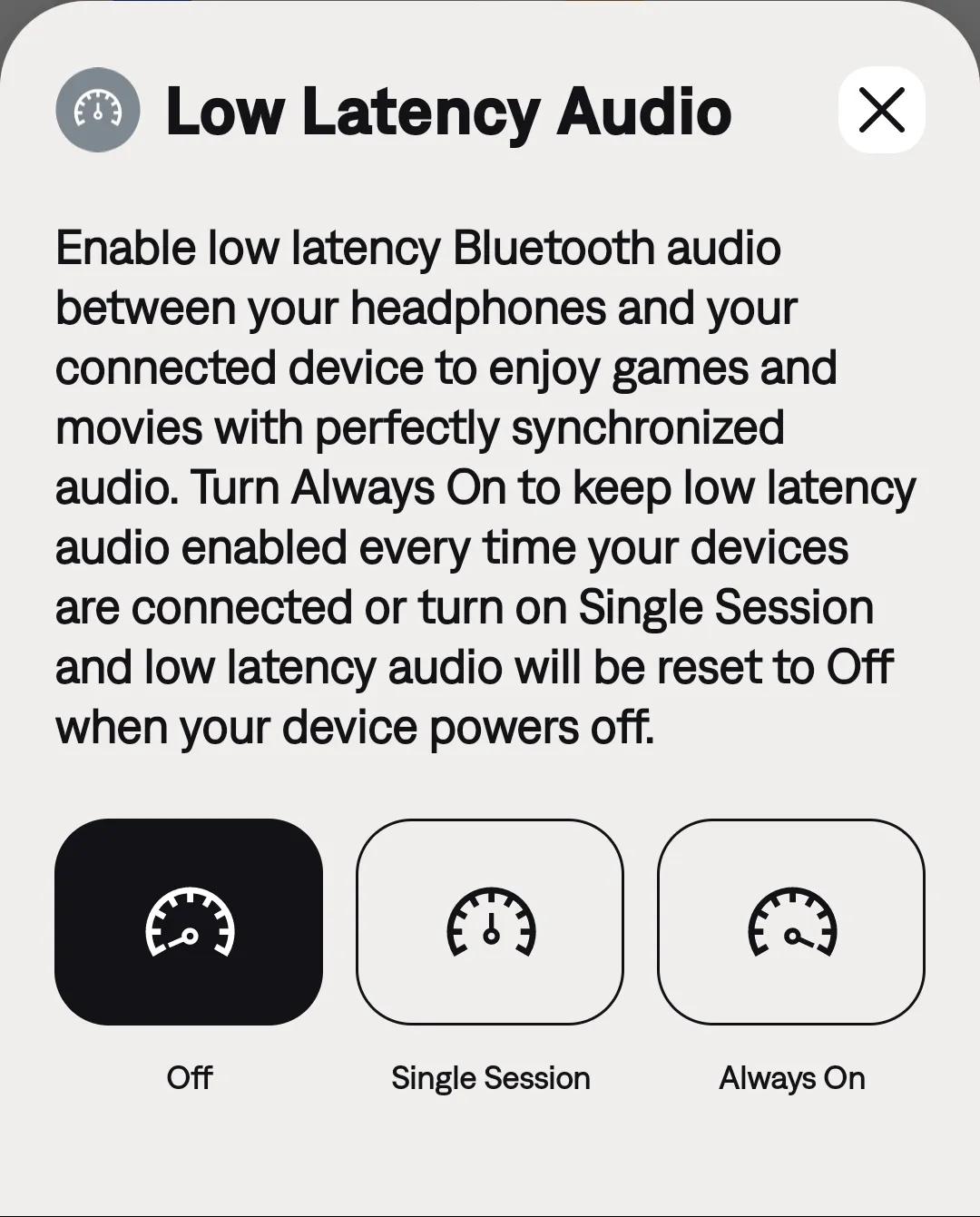
You can choose to enable it:
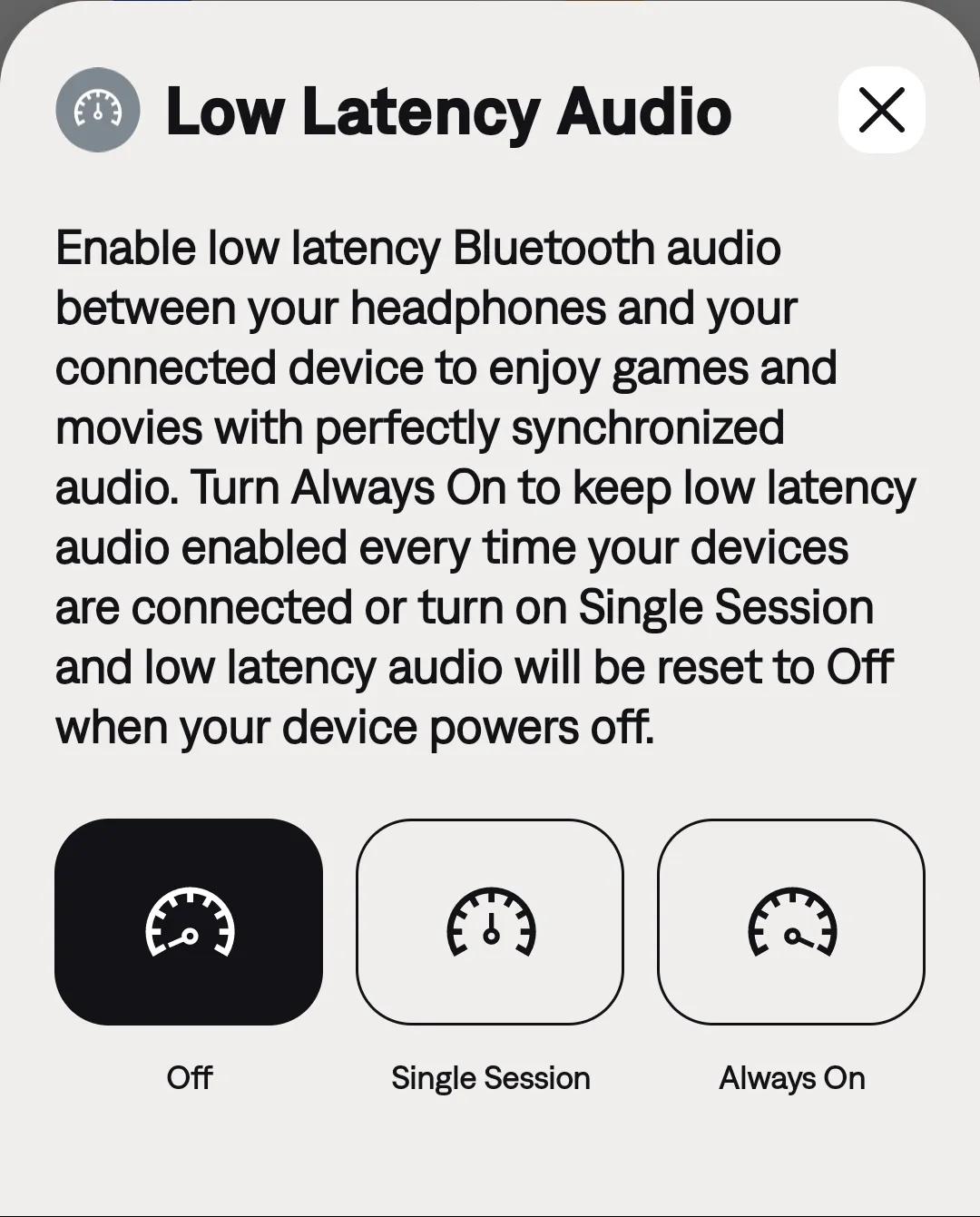
You can choose to enable it:
- For a Single Session, where it will turn off when you power off your earbuds.
- or Always On.
Was this article helpful?
Thank you for your feedback!

