Back to article
3331
Using the Touch Control Shortcut
A Shortcut enables you to quickly and easily check the earbud battery level or skip a track.
Using the Shortcut feature
A shortcut enables you to quickly and easily access one of the following functions:

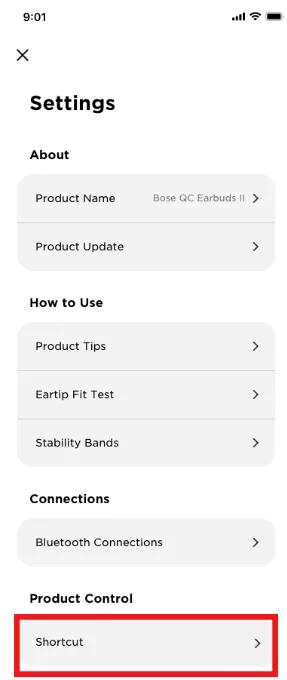
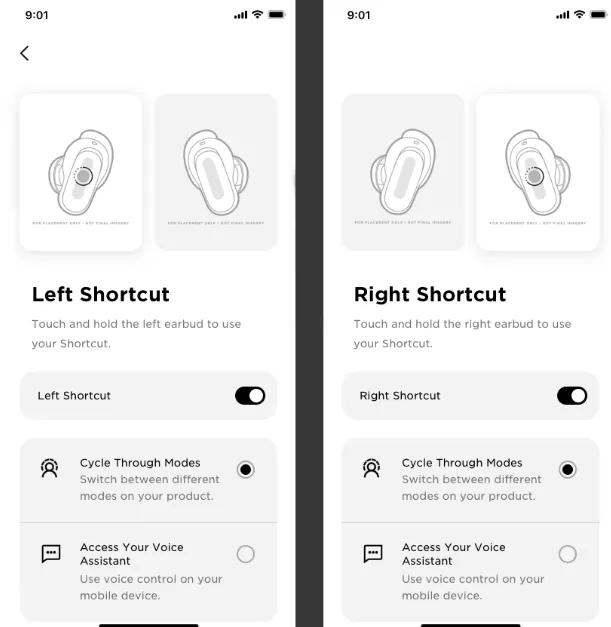
Note: If you assign a different shortcut to each earbud, you must touch and hold the appropriate earbud. If you remove an earbud, you can only use the shortcut assigned to the earbud in your ear.
- Cycle through noise cancelling modes
- Use your mobile device voice control
Use your Shortcut
To use your shortcut, touch and hold an earbud.
Change or disable your Shortcut
To change or disable a shortcut or to assign a different shortcut to each earbud, use the Bose app. You can access this option from the Settings menu.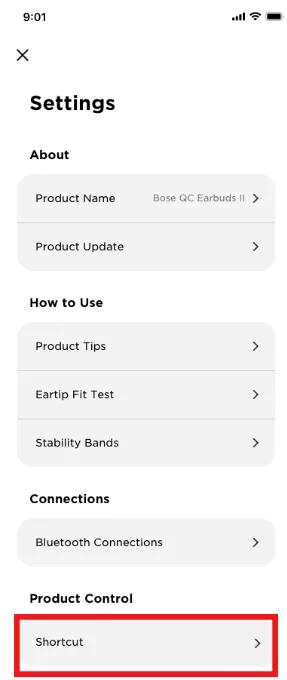
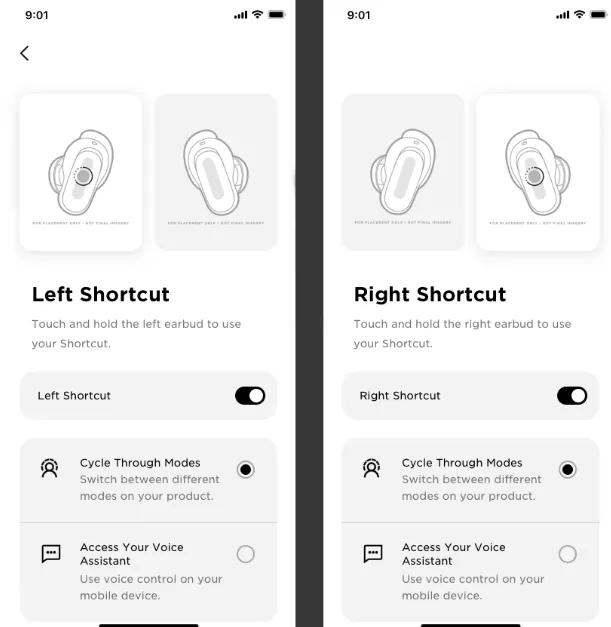
Note: If you assign a different shortcut to each earbud, you must touch and hold the appropriate earbud. If you remove an earbud, you can only use the shortcut assigned to the earbud in your ear.
Was this article helpful?
Thank you for your feedback!

