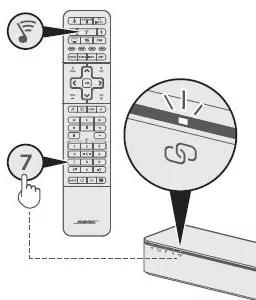Back to article
3348
Connecting the bass module
A bass module helps to enhance the low frequencies played from your system. Find out how to connect a bass module.
To connect a bass module to the soundbar using a wired connection:
Connect a 1/8" (3.5 mm) stereo cable from the ACOUSTIMASS jack on the soundbar to the ACOUSTIMASS IN jack on the bass module.
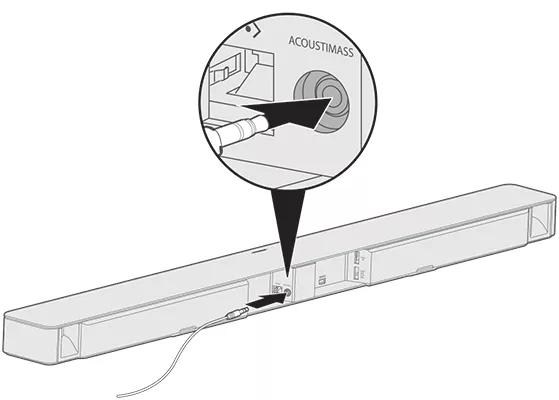
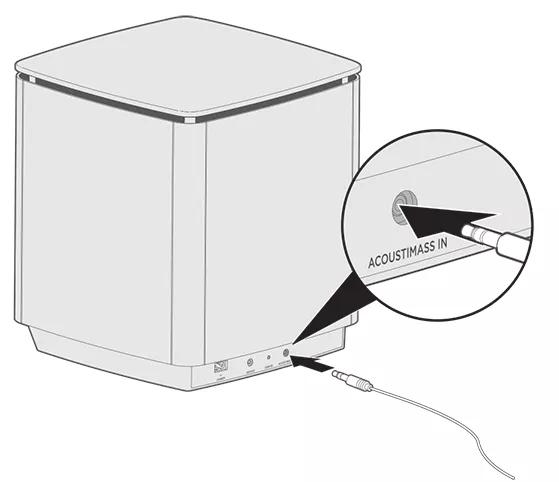
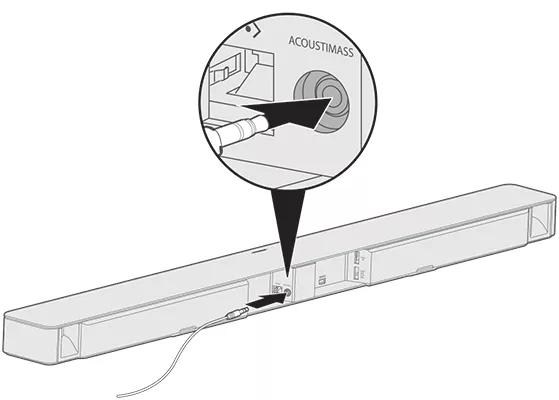
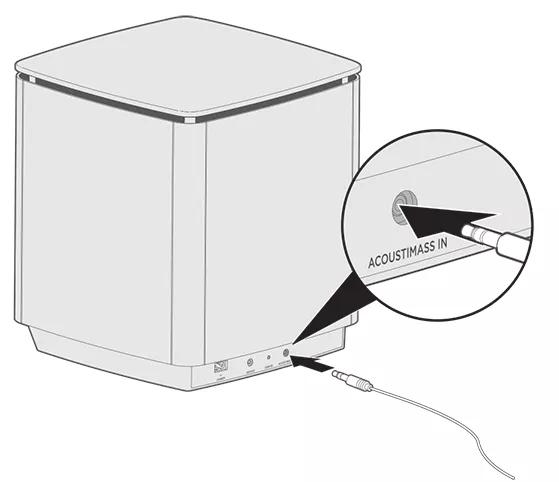
To wirelessly connect the bass module or optional wireless surround speakers:
- Connect either the bass module or surround speakers to power
- On the remote control, press the SoundTouch button
- Press and hold 7 on the remote until the connectivity indicator on the soundbar blinks white. Once connected, the connectivity indicator on the soundbar glows white and a tone is heard from the connected speaker(s)
- To connect additional speakers, repeat these steps. (Note: One pair or surround speakers and up to two bass modules can be connected)
- Your system can connect one or two bass modules. To connect two, both must be the same model and also connected wirelessly
- You can connect a bass module even if Wi-Fi and Bluetooth® are disabled on your soundbar
- If the bass module is plugged in to the soundbar with a wired connection, it cannot also be connected wirelessly
- If the soundbar does not pair with the bass module or surround speakers, unplug the power cords for the soundbar, bass module and/or surround speakers, wait 15 seconds, then reconnect and try again
Was this article helpful?
Thank you for your feedback!