Back to article
3333
Remote is intermittent or does not control your Bose product
If your Bose remote control does not work or only sometimes controls the functions of your Bose product, try the following:
Be sure the batteries in the remote are not ones intended for low power products.
Batteries intended for low power products (which typically contain Zinc) do not provide enough power required to operate the remote for this system.
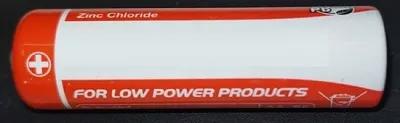
Replace all "low power" batteries with alkaline batteries.
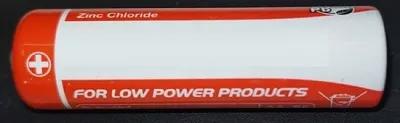
Replace all "low power" batteries with alkaline batteries.
Try new batteries in the remote.
In case the battery or batteries in your remote are low or have no power, replace them. Alkaline batteries are recommended over rechargeable batteries, which might output lower voltage. (Note: Battery testers are not always reliable since they might detect power but not indicate if there is adequate power for the remote.)
Be sure the remote is within range of the system.
The maximum operating range of the remote control included with the system is 33 feet (10 meters)
Reassociate the remote with the system.
The media center and remote must be paired for proper operation. For intructions, see Pairing the remote control to your system.
Check if the buttons on the system console work.
If the buttons on the system do not work either, see Product will not turn on.
Check to see if any buttons on the remote are working.
If some buttons on the remote work and some do not work, see Certain remote control buttons do not work.
Reset your control console.
A reset is used to correct occasional product issues. It is not something that a product should require repeatedly. For more information, see Resetting your product.
See if the console is sending IR signal by looking at console display through a camera viewfinder.
Our eyes cannot detect the IR (infrared) light produced by your system console but many digital cameras can. Look at the system console display or the tip of any connected IR emitters through a digital camera (i.e. a smartphone camera), then press a button on the remote. If you do not see a flash through the camera viewfinder when a button is pressed, the console or emitter is not sending any signal*. If you do see a flash but the remote is not working, try some other troubleshooting suggestions to help determine if the issue is the remote, console, emitters, or something else. (*Some smartphone cameras have IR filters. So, if you don't see a flash, it is worth trying both the front and rear camera or a different camera to confirm.)
Update the remote control software.
Product updates keep your system working at its best. For more info, see Updating the software or firmware of your product.
Make sure the proper remote control is being used.
A remote control from another product will have different or no functionality. If your have more than one Bose remote control, refer to the owner's guide of the product you are trying to control to be sure you using the right remote control.
Be sure the audio input cable is connected properly.
The audio input cable that connects the media center and Acoustimass module may have come loose or is connected incorrectly. For more information on system connections, see Setting up your product.
Check for sources of interference.
Electronics can pick up interference from other electronics connected to the same power circuit or connected within close proximity of your soundbar. Try disconnecting the power cord from any such nearby electronics (i.e. laptop/phone charger, TV, cable box, seasonal lights, microwave/appliance, Bluetooth devices, etc.). If the issue is resolved, try connecting the device or your product to a different power circuit or farther away.
The Control Console may need service.
If the steps provided do not resolve your issue, the Control Console may need service. Follow the link below for more information on how to service the Control Console. Depending on your product and region, you will be provided a contact number or the ability to setup service online.
Click here to start service
Click here to start service
Was this article helpful?
Thank you for your feedback!

