Back to article
3348
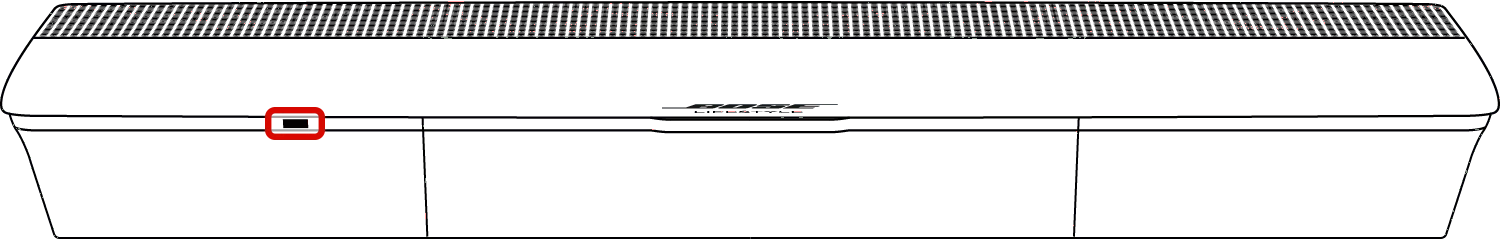
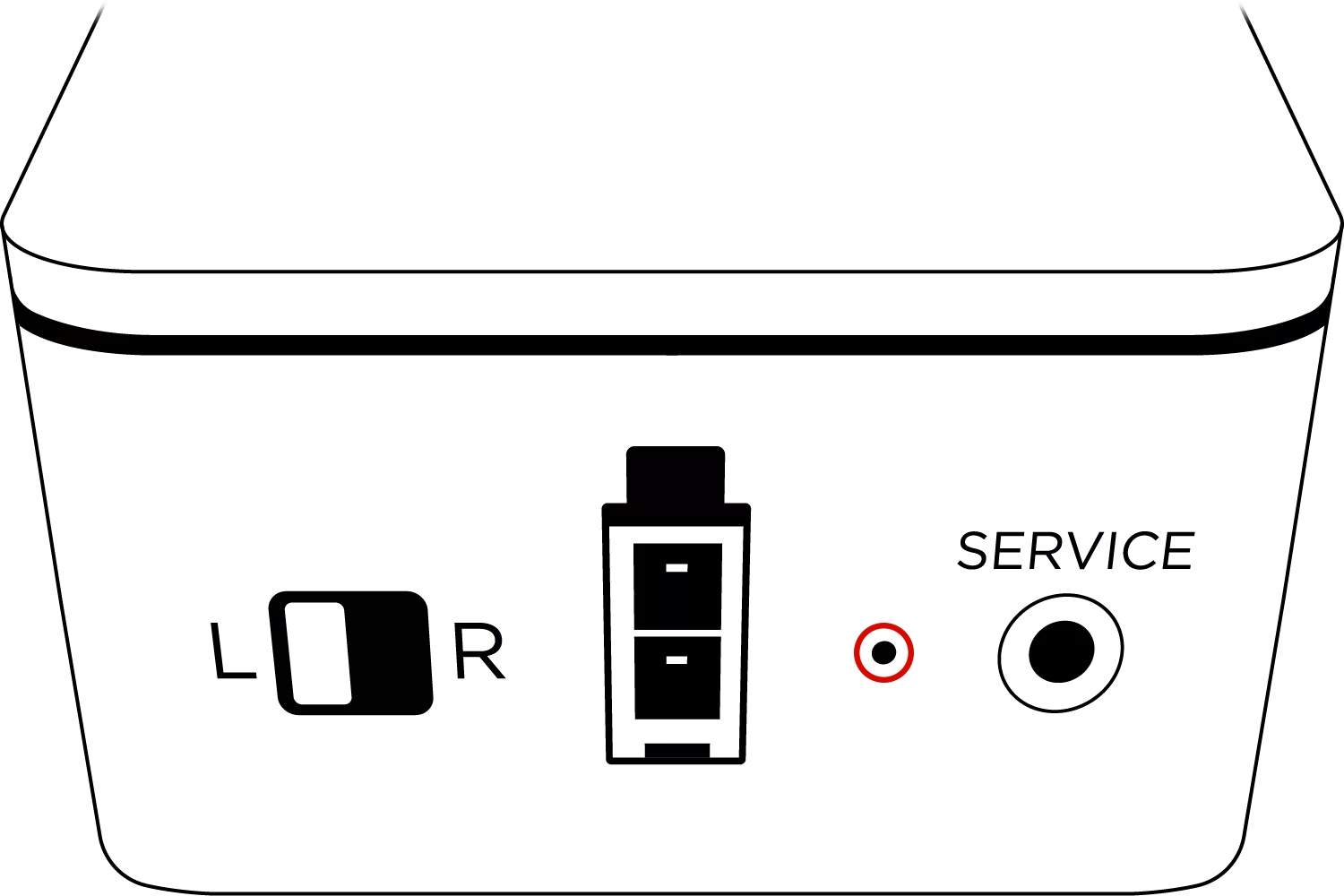
Understanding LED indicator status lights and information
Find out what the LED indicator light on your product tells you about the status of your product.
Lifestyle Control Console LED status:
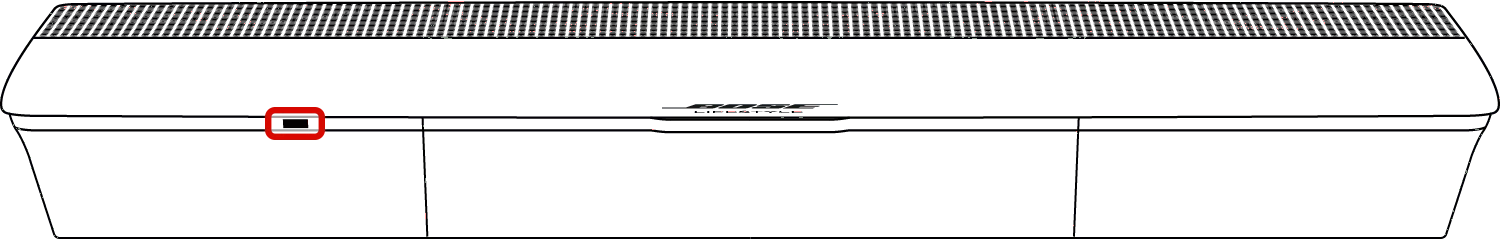
| Status LED | Indicates | |
|---|---|---|
 |
White - Blinking | Powering on |
 |
White - Solid | Powered on |
 |
Amber - Blinking | Downloading system update |
 |
Amber - Solid | Disconnected network |
 |
Red - Solid | System error |
Acoustimass 300 / Bass Module 700 LED Status Indicator States
The light on the lower rear of the bass module provides power and connection status information.
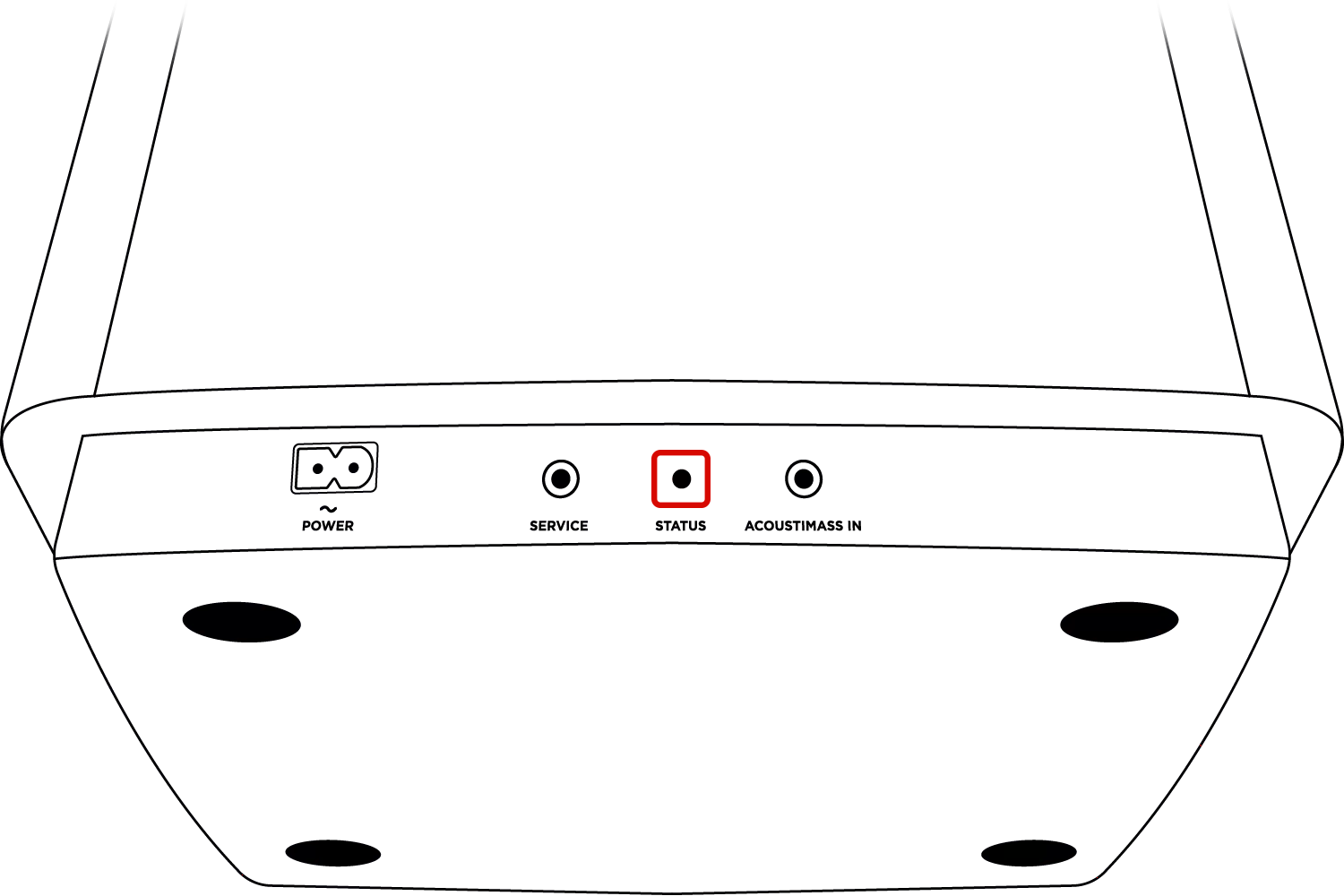
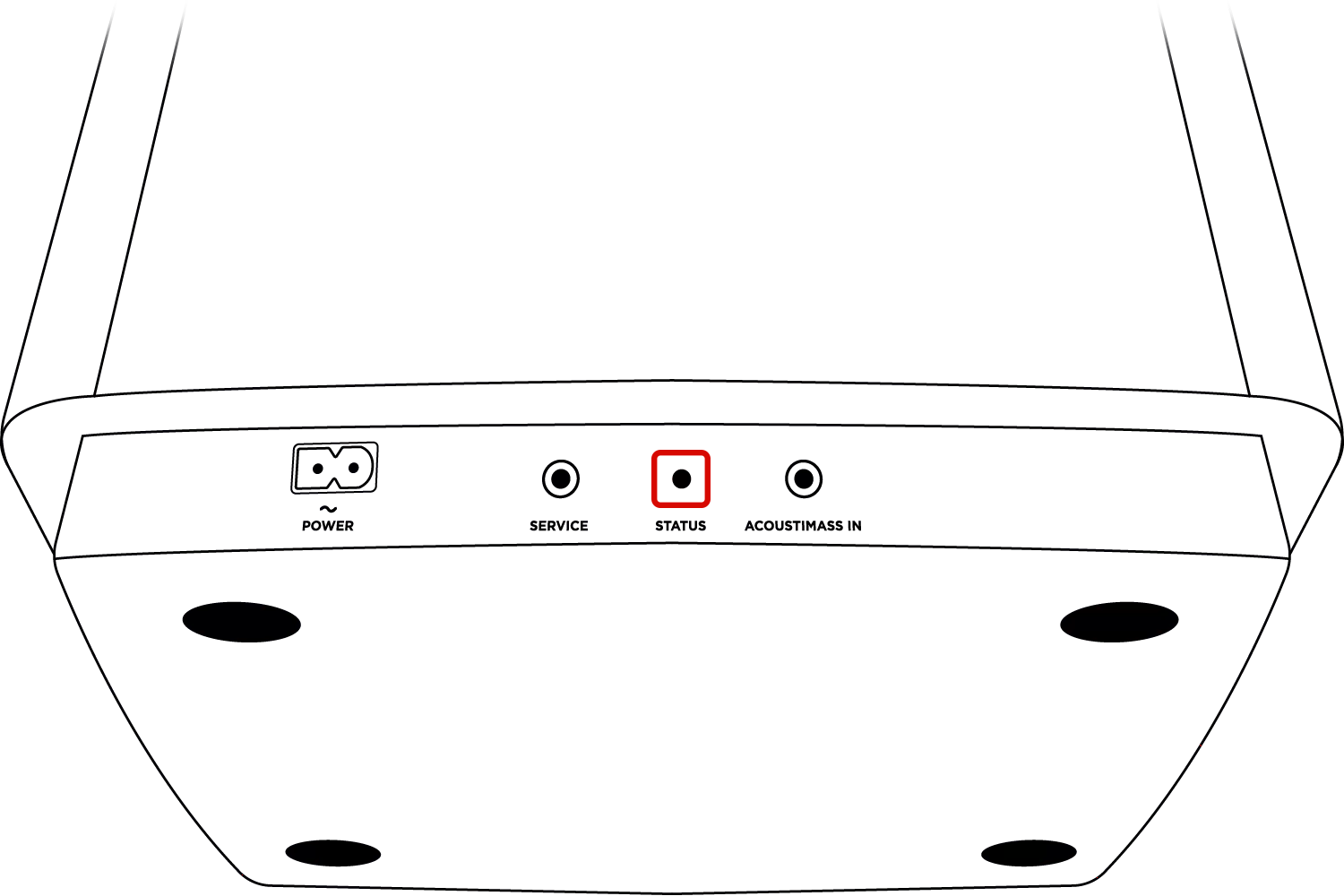
| LED State | Indicates | |
|---|---|---|
 |
Off | Power-saving mode |
 |
Amber - Blinking | Ready to pair |
 |
Amber - Solid, dim | Disconnected from the soundbar or control console |
 |
White - Solid | Connected to soundbar or control console |
 |
White - Blinking | Downloading system update |
 |
Red - Blinking | Firmware error |
| Any other states | Unknown error. Bass module requires service |
Virtually Invisible 300 / Surround Speakers wireless receiver LED status:
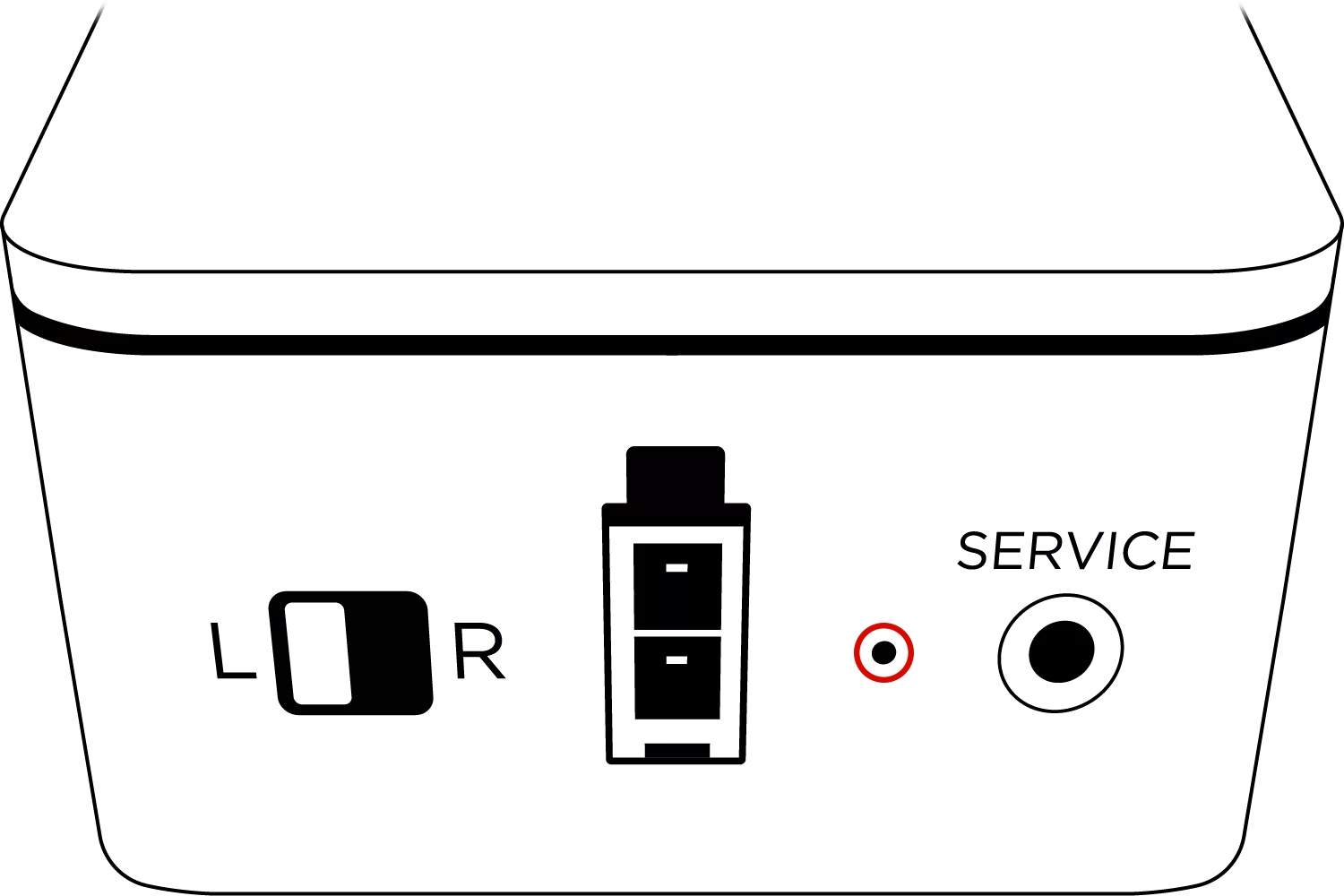
Status indicator light
| Status | Information | |
|---|---|---|
 |
Amber - Blinking | Ready to pair |
 |
Amber - Solid, dim | Disconnected from the soundbar or control console |
 |
White - Solid | Connected to soundbar or control console |
 |
White - Blinking | Downloading system update |
 |
Red - Blinking | Firmware error |
Was this article helpful?
Thank you for your feedback!

