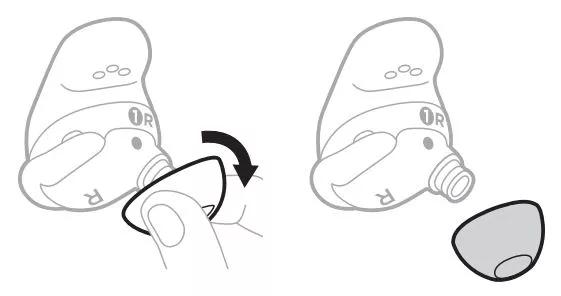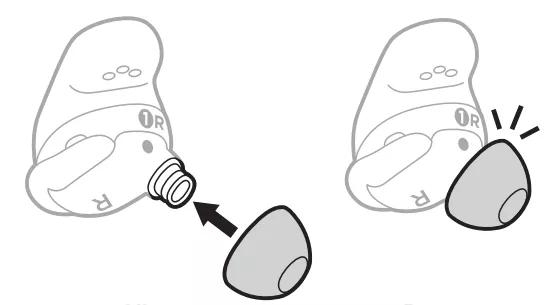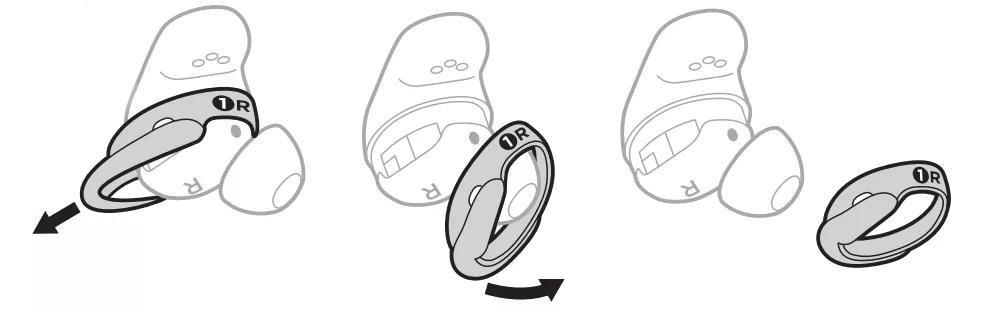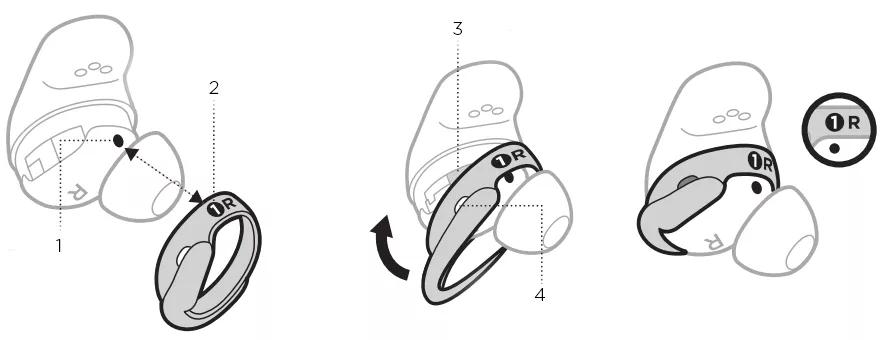Back to article
3348
Changing ear tips
The ear tips on your product are replaceable. This lets you to replace worn tips or to attach a different size tip for a better fit.
Changing the eartips
- Holding the earbud, gently squeeze the eartip and peel it away from the earbud.
CAUTION: To prevent tearing, do NOT pull on the edge of the eartip.
- Choose a new eartip size.
- Align the eartip with the earbud nozzle and press the eartip onto the nozzle until you feel the it snap securely into place and hear it click.
- Repeat steps 1 – 3 for the other earbud, as needed.
NOTE: You may need to use a different size eartip for each ear. - Insert the earbuds and check the fit.
NOTES:- If you change the eartip, you may need to change the stability band so the band rests comfortably against your ear ridge
- To see how-to videos about changing the eartips, visit: support.Bose.com/QCEii
- If you need additional eartip sizes, contact Bose customer service or visit: support.Bose.com/QCEii
Changing the Stability Rings
- Holding the earbud, gently grab the stability band scoop and peel the band toward you, over the eartip, and away from the earbud.
CAUTION: To prevent tearing, do NOT pull on the thin part of the band. - Choose a new band size.
- With the band markings facing you and the band scoop facing away from you, align the dot on the band with the gray dot on the bottom of the earbud.
- Gently stretch the band over the eartip, making sure the dots align (1 and 2). If done correctly, the microphone hole (4) on the band will align with the microphone on the earbud (3) so the microphone isn’t blocked.

- Press down until the band fits securely into place.
- Repeat steps 1 – 5 for the other earbud, as needed.
NOTE: You may need to use a different size band for each ear. - Insert the earbuds and check the fit.
NOTES:- To see how-to videos about changing the bands, visit: support.Bose.com/QCEii
- If you need additional stability band sizes, contact Bose customer service or visit: support.Bose.com/QCEii
Was this article helpful?
Thank you for your feedback!