Back to article
3348
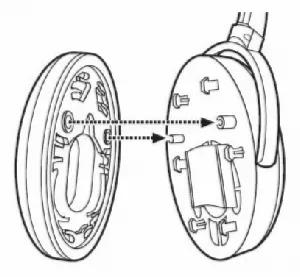
Replacing the ear cushions
The pads on the earcups of your headphones can be replaced if they wear down over time. Find out how to attach a new set of ear cushions to your headset to ensure the best acoustic seal and comfort.
To replace ear cushions:
- Power off your headset
- Align the two holes on the back of the ear cushion with the two posts on the earcup
- Push the cushion onto the earcup
- Gently push on the edges of cushion to snap it into place.
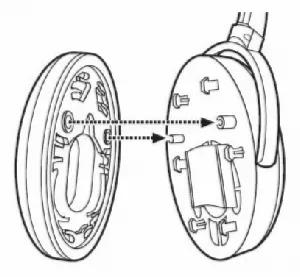
Was this article helpful?
Thank you for your feedback!

