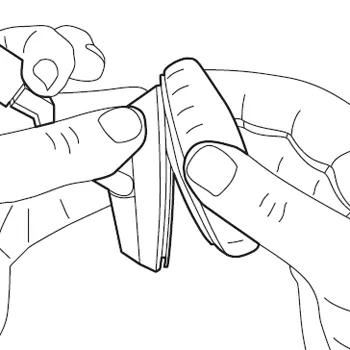Back to article
3348
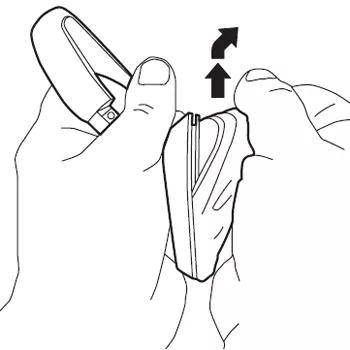
Tip: You might need to stretch the cushion slightly to fit it around the earcup
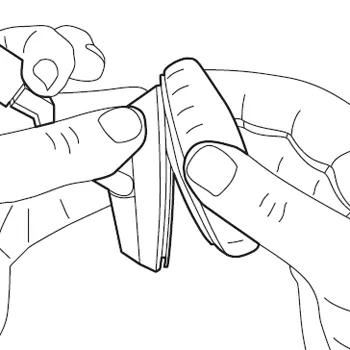
Replacing the ear cushions
The pads on the earcups of your headphones can be replaced if they wear down over time. Find out how to attach a new set of ear cushions to your headset to ensure the best acoustic seal and comfort.
To remove and replace ear cushions:
Removing cushions
Grasp a side of the ear cushion and pull it up and outward to remove it.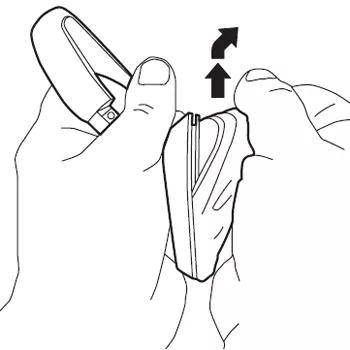
Re-attaching cushions
On the back of the ear cushion, work the skirt into the slot that goes around the earcup on the headset.Tip: You might need to stretch the cushion slightly to fit it around the earcup