Back to article
3348
Serial number location
Serial numbers contain important information about your product, including model number and DOM (Date of Manufacture). The serial number can be found on your product, product packaging or app (if applicable).
Serial number location:
The serial number is found in the right earcup beneath the scrim. With your headphones unfolded, gently peel back the scrim from the upper-right to view the number. Be careful not to press down on or remove any other components inside the earcup.
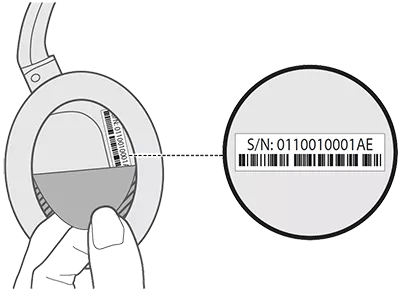
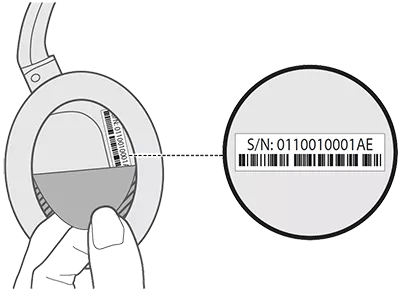
Use the Bose Connect app to locate the serial number.
While your product is connected to your mobile device, you can view the serial number in the Bose Connect app. In the app, go to Settings > Product Info > Serial Number.
Was this article helpful?
Thank you for your feedback!

