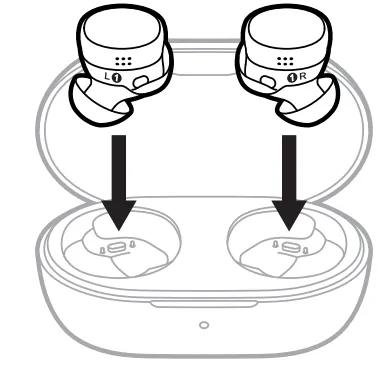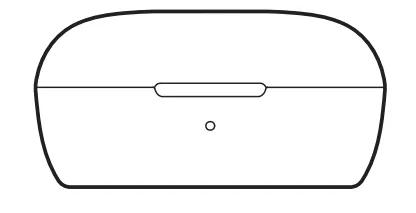Back to article
3348
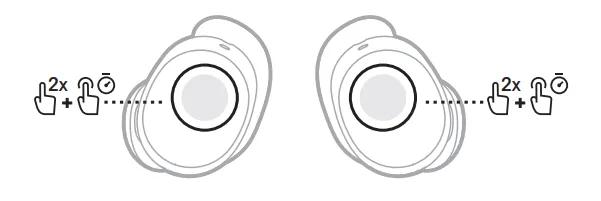
To wake the earbud, insert the earbud in your ear.
NOTE: After 30 minutes in Standby, the earbud powers off.
Turning your product on and off
Find out how to quickly power on your product when you're ready to use it and power it off when it's not in use.
Powering your earbuds on and off
Powering On
Open the charging case. The earbuds power on. The status light glows according to the earbuds battery status
- The earbuds ship with a partial charge. If you’re using the earbuds for the first time, you must wait 5 seconds before removing them from the charging case to activate the battery. If you insert the earbuds and don't hear a voice prompt, place them back in the case, wait 5 seconds, and then remove them.
- When you remove the earbuds from the charging case, close the case to help preserve the battery life and keep the case free of debris.
- If you’re wearing the earbuds while they’re off, touch and hold each earbud for 1 second to power them on. Each earbud must be powered on individually.
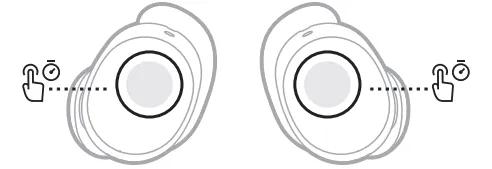
Powering Off
- Place both earbuds in the charging case.
- Close the case.
The status light glows according to the earbuds battery status.
The earbuds disconnect from your device and power off.
- When you power off an earbud, audio pauses on the other earbud.
- When the earbuds aren’t connected to your device, noise cancellation is off, and the controls haven’t been used, after 10 minutes the earbuds power off.
- When you’re using the earbuds, double-tap then touch and hold each earbud for 1 second until you hear a tone. The earbuds power off. Each earbud must be powered off individually.
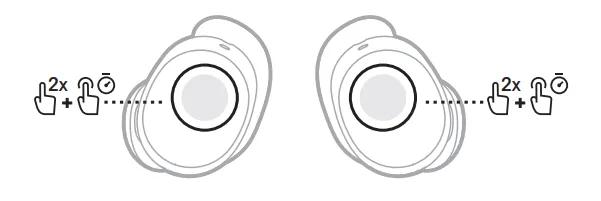
STANDBY
Standby conserves the earbud battery when an earbud is out of the case and not in use. The earbud switches to Standby when you remove it from your ear and don’t move it for 10 minutes.To wake the earbud, insert the earbud in your ear.
NOTE: After 30 minutes in Standby, the earbud powers off.
Was this article helpful?
Thank you for your feedback!