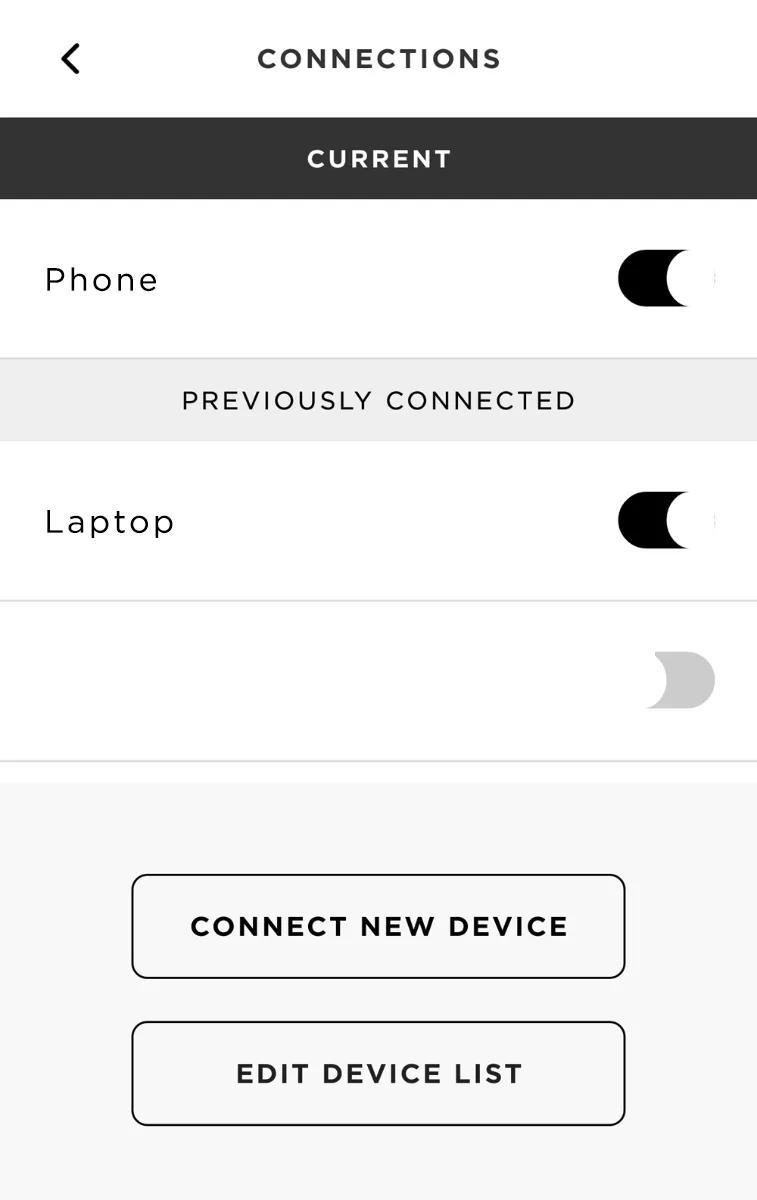Back to article
3348
Using multiple Bluetooth connections
Multi-point is a feature that allows your product to connect to more than one Bluetooth device. This is useful to switch between two smartphones without disconnecting and reconnecting each time.
To connect a Bluetooth® device using the Bose Connect app:
- On the device you want to connect, turn on Bluetooth
- Open the app and wait while it searches for available Bose Bluetooth devices
- Tap the Bluetooth icon to view your Bluetooth connections
Tip: If you have more than one Bose Bluetooth product, swipe left or right to find it, then tap the Bluetooth icon
- Connect a device:
- Use the toggles to connect or disconnect a device you have previously connected
- To connect a new device, tap CONNECT NEW DEVICE: The app instructs you to open the Bluetooth settings of the device you want to connect and select the Bose product
Was this article helpful?
Thank you for your feedback!