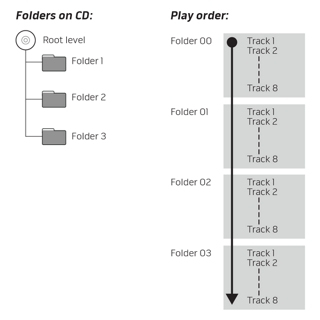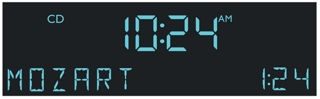Your system can play MP3 music files recorded on CD-R and CD-RW discs. You can easily navigate through your music files using the TUNE/MP3 and SEEK/TRACK remote control buttons.
Applies to:
Note: MP3 is a music compression technology that reduces a song's file size without noticeable effect in the quality of the sound. Through compression algorithms, the MP3 format makes it easy for you to store several more songs than you would find on a conventional audio CD. In fact, an MP3 CD can contain as much music as ten standard audio CDs on just one disc, which can then be organised into folders on a PC before being stored on the disc.
Music files on an MP3 CD are played according to the folder structure on the disc. For example:
To play, pause, stop or eject an MP3 CD, use the same remote control buttons that you would use as for an audio CD. See Playing a CD for more information.
You can use your remote to navigate through your music files.
Note: When navigating an MP3 CD, folder number and track number are displayed. The root level is displayed as folder number 00.
Once the track begins playing, artist name, song title and elapsed track time will return to the display:
When a music file CD is playing, you can choose from the various play options and change the mode in which the music will play. On your remote, press PLAY MODE repeatedly until the play mode you want displays on the front of the system:
NORMAL PLAY: Plays tracks once in sequential order
SHUFFLE DISC: Plays all tracks once in random order
SHUFFLE FOLDR: Plays all tracks in the selected folder in random order
SHUF RPT FLDR: Repeats all tracks in a folder in a random order that changes each time the folder is repeated
SHUF RPT DISC: Repeats all tracks on the disc in a random order each time the disc is repeated
REPEAT DISC: Repeats the disc from the beginning after the last track has played
REPEAT FOLDER: Repeats all tracks in a folder in order
REPEAT TRACK: Repeats the selected track continuously
Note: The play mode will return to NORMAL PLAY every time you insert a CD.